- Windows NT IZOXMIX7871CBCZ 6.3 build 9600 (Windows Server 2012 R2 Datacenter Edition) AMD64
- Apache/2.4.58 (Win64) OpenSSL/3.1.3 PHP/8.2.12
- : 172.23.17.241 | : 216.73.216.47
- Cant Read [ /etc/named.conf ]
- 8.2.12
- Administrator
- www.github.com/MadExploits