You need to have configured the :ref:`linked-tables` to use the transformations
.. _transformationsintro:
To enable transformations, you have to set up the ``column_info``
table and the proper directives. Please see the :ref:`config` on how to do so.
phpMyAdmin has two different types of transformations: browser display
transformations, which affect only how the data is shown when browsing
through phpMyAdmin; and input transformations, which affect a value
prior to being inserted through phpMyAdmin.
You can apply different transformations to the contents of each
column. Each transformation has options to define how it will affect the
Say you have a column ``filename`` which contains a filename. Normally
you would see in phpMyAdmin only this filename. Using display transformations
you can transform that filename into a HTML link, so you can click
inside of the phpMyAdmin structure on the column's link and will see
the file displayed in a new browser window. Using transformation
options you can also specify strings to append/prepend to a string or
the format you want the output stored in.
For a general overview of all available transformations and their
options, you can either go to the ``Change`` link for an existing column
or from the dialog to create a new column, in either case there is a link
on that column structure page for "Browser display transformation" and
"Input transformation" which will show more information about each
transformation that is available on your system.
For a tutorial on how to effectively use transformations, see our
`Link section <https://www.phpmyadmin.net/docs/>`_ on the